Just over a week ago I joined the faculty of Palm Springs Photo Fest’s inaugural online event as a speaker and reviewer. I ‘bumped’ into other reviewers and speakers in a Zoom ‘Green room’, and ‘met’ and reviewed photographers virtual folios in their dining and living rooms, studios and home offices.
In spite of this being the new norm, I am still hearing some photographers tell me they don’t like using Zoom. They hate chats and they can’t stand being in front of the camera.
I get it. You’re not a photographer because you wanted to be in front of a camera.
But you’ve been thrown into a world where you now have to consider how you look and sound when you’re talking to a client at 5.30 am because they’re in a different timezone and really you don’t want to share your morning stubble or just-out-of-bed hair.
This is the new norm and you’ve just become the talent.
It’s time to get serious about this because for the foreseeable future your presentations, whether they’re reviews, folio showings to a client (or several), pre production meetings or catch-ups with people you want to make a good impression with, may very well be online.
(Or they might not be. And then they are again……because #covid)
Really, it’s not such a big deal. It’s just like planning a shoot.
1. Set up or find a space with a good background. No one wants to see your dirty laundry or messy office. If that’s not an option, choose one of the many available on Zoom and you can even create one and add it to your background. Tahiti anyone?
2. Make sure your lighting works (you know how to do this right???) Now you’re the subject. Make an effort.
3. Camera. Do you have to use that crappy built in Facetime camera? (Just checking in again…you’re a photographer aren’t you?) There are some great little cameras you can get which can help make that early morning look De Rigueur.
4. Sound. Block out background noise if you can, and consider this when choosing a space. Get to know how to mute yourself and practice being comfortable with it. Get a mic if you are contemplating podcasting or presenting. Sound is a medium you should be getting familiar with anyway as an image maker. Start now.
5. Finally, practice practice practice!
Prior to the festival I drilled my clients on presenting their work via Zoom. We practiced using their recent projects, portfolios and videos (Good luck with videos. Hence #test).
We looked at different presentation formats and how to get the final presentation to the viewer.
We practiced screen sharing.
We practiced the intros and blurb so they could comfortably talk about their work and their ‘why’.
They’ve had tremendous feedback and I’m chuffed they went in with some confidence and could focus on relationship building, which is by the way, the main purpose of these events.
How’s your Zoom room looking?

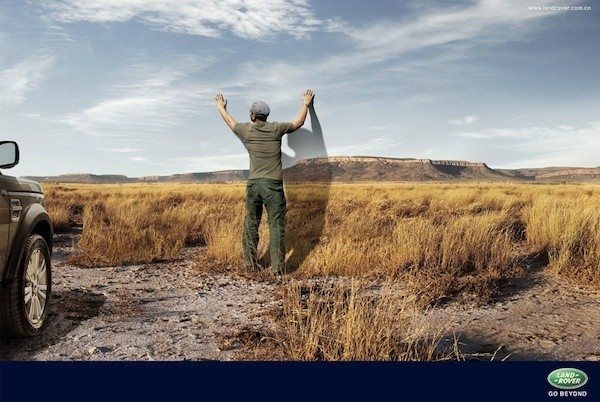 Marketing
Marketing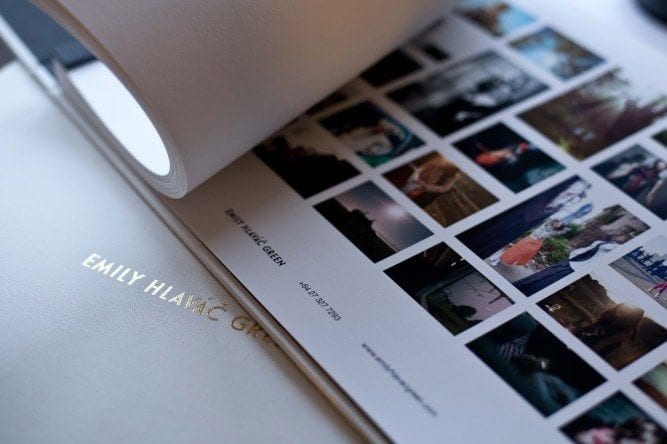 Folios & Editing
Folios & Editing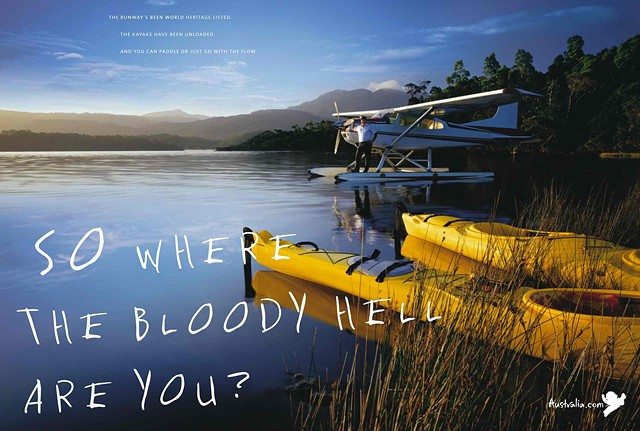 Finding Direction
Finding Direction Asia Assignments
Asia Assignments Personal Work
Personal Work Closing the deal
Closing the deal Most Recent
Most Recent Case studies
Case studies Interviews
Interviews